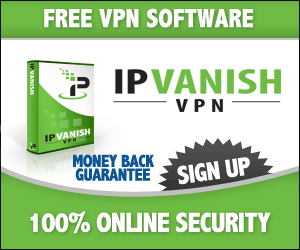Maximum Discount Hotspot Shield Coupon Code For – 2024
With concerns over online privacy and security on the rise, it’s not surprising that more and more people now look to VPN when browsing online. AnchorFree’s HotSpot Shield VPN is one of the more popular ones, but how does it hold up when compared to other VPN services today?
Features of HotSpot Shield:
HotSpot Shield hides your IP address so you can browse anonymously. It conceals your data and it has a data compression feature, speeding up data transfer. You can avail of encrypted IP addresses and it relies on SSL encryption to protect your privacy and security. AnchorFree uses its proprietary Catapult Hydra Technology for enhanced VPN service, and it really makes a difference when it comes to performance.
Its proxy software is very easy to use and basically configures itself. Once you’ve installed the application it is ready for use. Those who avail of the Elite plans can use its VPN protocol, which is one of the most stable and secure connections available today. AnchorFree also offers plugins for Firefox and Chrome alongside their desktop applications.
Setting up the HotSpot Shield for Windows or the Mac is straightforward and does what it should. The software runs fine on Windows 10 and it doesn’t take too long to set up. Unlike previous versions, it doesn’t modify your browser’s appearance. Its behavior has been improved and there are no more toolbars.
The application interface has been changed and is more attuned for Windows 10. The window is an unassuming gray, with the menus providing you a list of the available servers. You will also see a tray where you can access the settings, account information as well as your session time. There are also links to the Chrome and Firefox plugins.
The browser plugins are well designed and offer greater protection compared to other VPN plugins. Other VPN service providers also have plugins for Firefox and Chrome, but HotSpot Shield stands out for several reasons. First, off the plugins don’t need a subscription plan or an account. They are free and provide anonymity and protection like their desktop counterparts.
There is a significant difference between the Chrome and Firefox plugin, however. With HotSpot Shield for Firefox, there’s no limit on your data and you can connect to whichever server you want. The Chrome plugin, however, does not allow you to connect to UK or US servers, but there is still no limit to your data use.
The Chrome plugin has links to various streaming services at the bottom, but they’re unobtrusive and won’t distract you. It may be a form of advertisement but it does not affect performance. Both Firefox and Chrome plugins secure your web traffic.
It is very easy to set up and you don’t need to tinker with the configuration if you don’t want to. There are options for configuring with your network and modifying the preferences. The interface is easy to understand so you can navigate through the options easily.
When we take everything into consideration, the feature set in HotSpot Shield is sufficient. It is not feature packed but the services are enough. The client is easy to use and the browser plugins for Chrome and Firefox provides excellent protection. Some may prefer the client to the browser plugin, but you get privacy and security either way.
Servers:
HotSpot Shield offers 20 servers around the world for each member including Mexico, Turkey, Russia, India, Hong Kong, the US, China, the UK and Australia. It does not offer as many servers as other VPN services, but overall performance is reliable regardless of the time of day.
There are a total of 2,000 servers on HotSpot Shield, and they are spread throughout the world. AnchorFree also has servers in Turkey, Russia, and China, but there are no servers in Africa and the Middle East.
For most users, there is no need to mess around with the servers as the connection is quick and reliable. If you want to change the server options just go to the preferences and make adjustments. Here you can set up HotSpot Shield to connect you automatically, or it can warn you if you’re going on a network that might warrant a VPN. The preferences also allow you to disable the warnings and connect manually.
The number of servers you get is limited compared to others, but it is not a concern since they’re reliable. It is better to have a small number of servers that have a huge database that doesn’t work.
Performance:
The HotSpot Shield client is straightforward and easy to use. Just click a button and you’ll be connected. You can change the location and the system will let you know you’ve got protection.
There are buttons for Facebook, HBO, YouTube, Netflix and other popular sites. Click one and you’ll be taken to that site. Regardless which site you visit, HotSpot Shield hides your IP address from Google and other websites. It doesn’t leak your DNS. If you look up the IP while you’re on HotSpot Shield, it won’t reveal your IP and instead show an anonymous location and IP address.
Latency shows only a negligible increase, with downloads and uploads actually improving once you’re on the VPN. You can also use its patented data compression feature to reduce its size and allow for faster data transmission. This means data can move faster from your computer to your destination, but this is also dependent on the speed of your Internet service provider.
VPNs provide a lot of privacy, but to work, they have to put some additional distance en route to your online traffic. Usually, this leads to speed slowdown, but with the HotSpot Shield, it’s not a major issue. You can tell there is no significant adverse effect on download and upload speed.
Some servers are faster than others, and it really depends on your location, performance and Internet service provider. Sometimes latency does go up but what is consistent is the increase the download speed.
At this point, it’s worth comparing the desktop and browser plug-in versions. They’re similar in terms of providing privacy and security through the VPN browser plugins are more convenient. You just click to install and it’s always within reach. The drawback is the HotSpot Shield plugins don’t offer as much customization as the desktop version.
Basically, the desktop applications provide you with more custom options while the browser plugin is lighter. It really depends on your needs so just pick the one that befits the situation. One of the problems with most VPNs is they don’t allow you to access some websites, but HotSpot Shield doesn’t compromise your access to websites.
Security & Privacy:
HotSpot Shield stores the email you provided during registration as well as payment details if you availed of the Elite plans, but these are secured. All connection and browsing information is deleted after each session.
Aside from protecting your privacy, It offers malware protection for your browser. Viruses and malicious programs/websites have always been a concern of users, so it’s good to know HotSpot Shield provides protection.
You are given an access code to keep your password and username anonymous when browsing. The access code is optional as you can always log in via your password and email address.
There is a red bar indicating if your connection is protected or not. If it’s not, just click the connect button and you will be hooked up to the system. The bar along the window turns yellow when you’re connected through you can stop the connection if you want. Once you are on the VPN system you’re going to see which server you’re on and how much data is being uploaded and downloaded.
HotSpot Shield provides optimum security for your network traffic, and it will also notify you if you end up on a malicious or phishing website. You will also be notified if the site carries malware. AnchorFree maintains an updated database of malicious and dangerous sites so you’re assured the database is up to date.
It is very rare for a VPN service to offer malware protection, and it is a sign of the commitment to security and privacy. It should also be pointed out that most VPN providers allow users to choose from various VPN protocols like IKEv2 or OpenVPN.
As was pointed out earlier, HotSpot Shield uses its proprietary Catapult Hydra protocol so you can’t choose other options. Ordinarily, this would be a problem, but the Hydra performs well in tests so it won’t be an issue. What you want from a VPN – anonymity, speed, protection from malware – is here so even if you can’t choose other protocols it is not an issue.
Another notable feature of the App is; you can configure it to automatically run if the Wi-Fi network is unsafe. This is a solid feature and a safety net in case you forget to turn it on. Ideally, of course, you should use VPN as often as possible so you’ll remain protected.
If you have used HotSpot Shield in the past, you will recall that it used to have an ad linking to its domain page. This posed potential risks as a hacker could develop code, put them in websites and trick people to clicking malicious links. Fortunately, this feature is no longer available in the current version.
Ads only appear on HotSpot Shield if you use the Android app. With the other versions, you’re not going to see any ads. HotSpot Shield also maintains zero logging, that is it doesn’t keep tabs on your online activities while you’re browsing.
Pricing
The basic HotSpot Shield VPN plan is free. Just register an account and you’ll be able to use it. The daily limit is 1 GB a day for Mac and PC users and 300 MB for Android. The limit refreshes at the end of the day.
There are Elite subscription plans with the following benefits:
- Support for multiple devices.
- More virtual locations around the globe.
- Enhanced customer support.
- Cloud-based protection from malware.
- Ad-free browsing.
The Elite subscriptions are:
- 1 month: $18.
- 6 months: $12.50.
- 1 year: $7.95.
- Lifetime (limited offer): $159.30.
All the Elite plans have a 7 day trial period and a 30-day money back guarantee. Because there are a lot of options available, you have a lot of options to suit your needs and budget.
So you should you get the free or paid version of HotSpot Shield? It really depends on your needs. For some, the free VPN service is enough, but others may find the benefits enjoyed by Elite members worth it.
If you don’t mind the ads on the Android app, you may find the free version sufficient. Those who avail of Elite membership get more customer support and enhanced malware protection, and with the money back guarantee and trial period you can see for yourself if it is well worth it.
Pros:
- Easy to use
- Quick connection
- Doesn’t slow Internet connection
- Reliable servers
- Access to several encrypted IP addresses
Cons:
- Configuration options a bit limited
- Not the fastest tech support service
Support:
AnchorFree provides email customer support, and they do respond when you send inquiries. The official website also provides a lot of useful information. There is also a forum where you can post questions and read about other users’ experiences. There is limited live chat support but the email support and information provided compensates for this. The service is reliable so you don’t have to be concerned about performance.
Bottom Line:
HotSpot Shield doesn’t provide a lot of configuration options, but that’s not really a problem as the service is quick. Its free VPN service should suffice for a lot of users, and its subscription packages are very flexible.
After a thorough assessment, it’s safe to say that HotSpot Shield VPN provides optimum security and privacy without slowing down your browser. Download and upload speeds are excellent, and with the 7-day trial, you can try their Elite plans with confidence. It gets a thumbs-up.